5
Ghani Rozaqi
01/04/2022 10:19:35
How To Add Transitions In CapCut
How To Add Transitions In CapCut
How To Add Transitions In CapCut
1. Open Capcut Apps
2. Press “New Project”
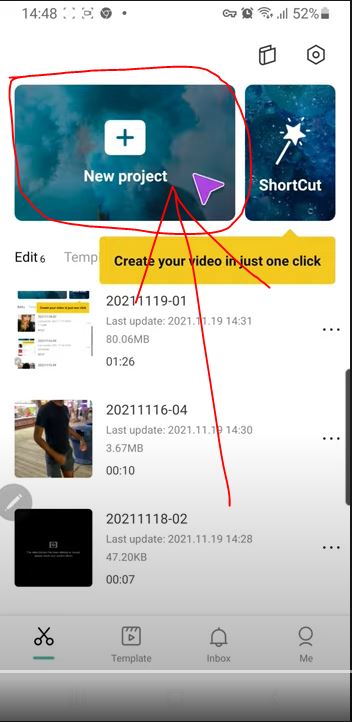
3. Choose the Videos and Press “Add”
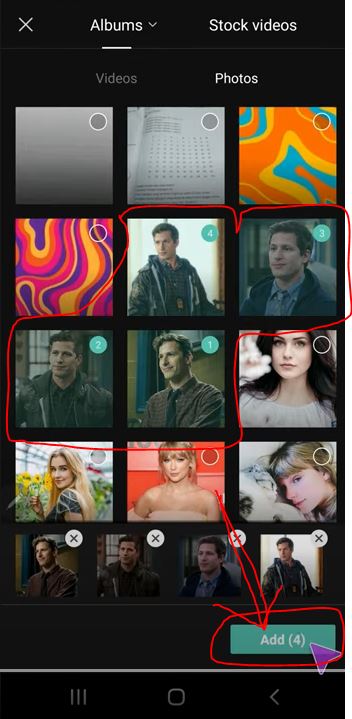
4. Press the “Square Button” Between 2 Object
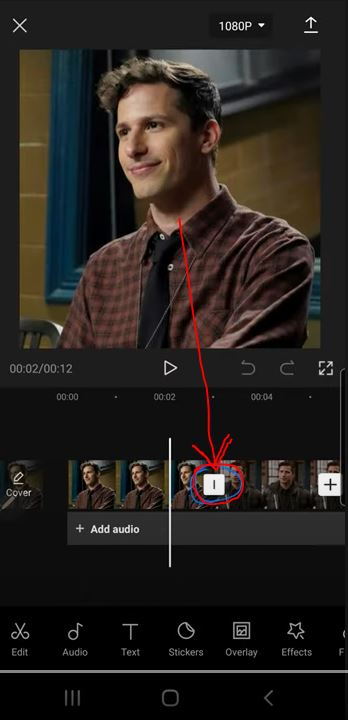
5. Select the Transition that You Want
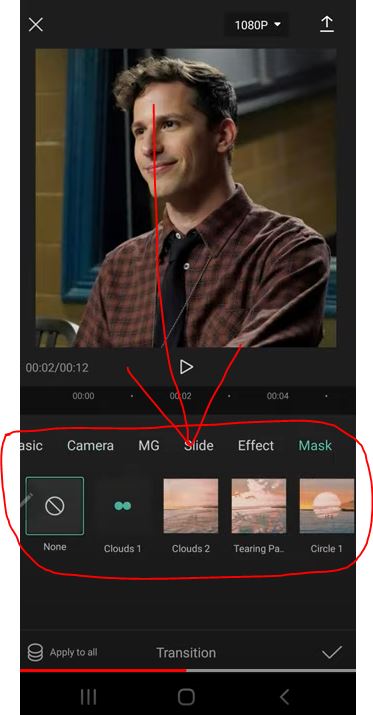
6. Press “Check Icon”
pertanyaan lebih lanjut hubungi via WhatsApp



