5
Ghani Rozaqi
06/04/2022 3:59:53
How To Combine Photos In Shortcuts
How To Combine Photos In Shortcuts
How To Combine Photos In Shortcuts
1. Select The Pictures That You Want to Combine
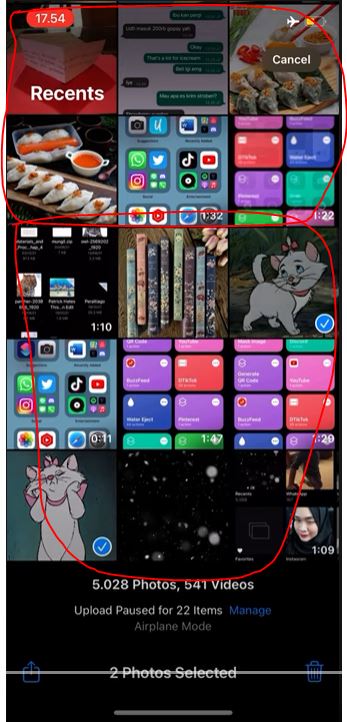
2. Press the Share Button
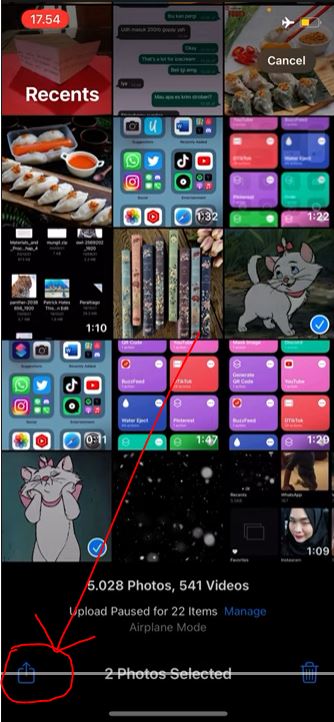
3. Press Copy Photos
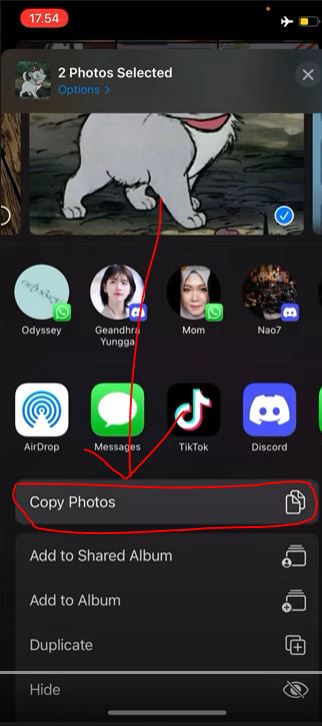
4. Move To “Shortcuts” Apps

5. Press “Plus” Button

6. Press “Add Action”
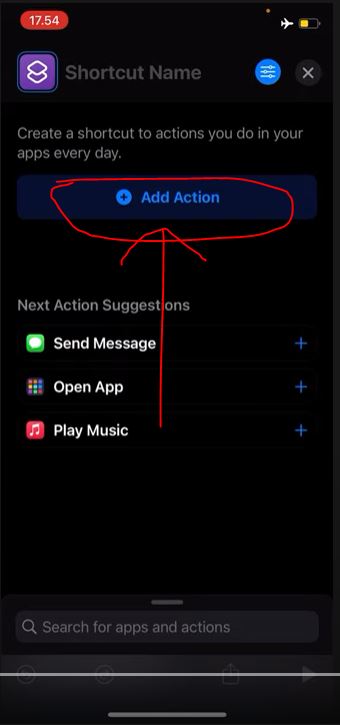
7. Go to “Media”
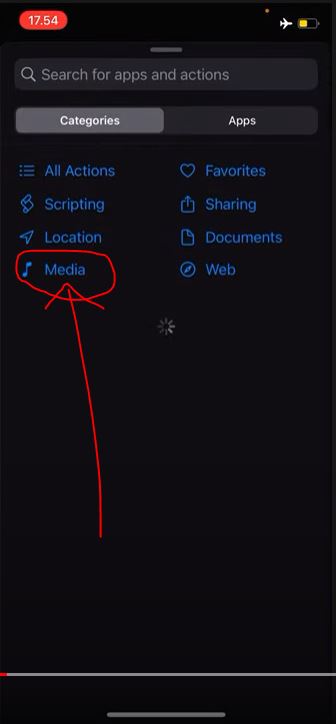
8. Go Down and Find “Combine Images”
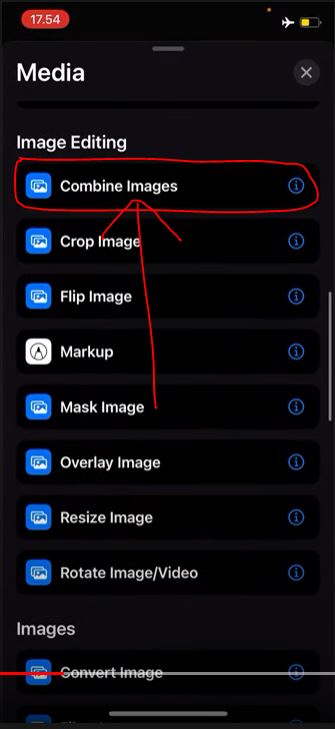
9. Select “Clipboard”
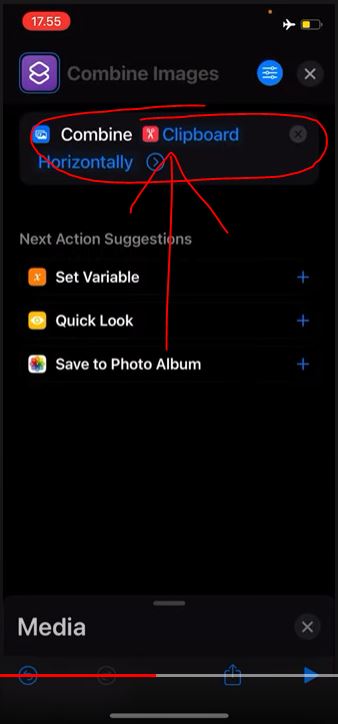
10. Set Mode to “In a Grid”
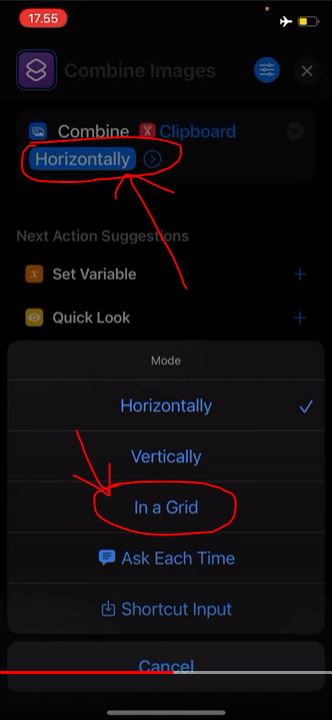
11. Press “Play”

12. Save Image
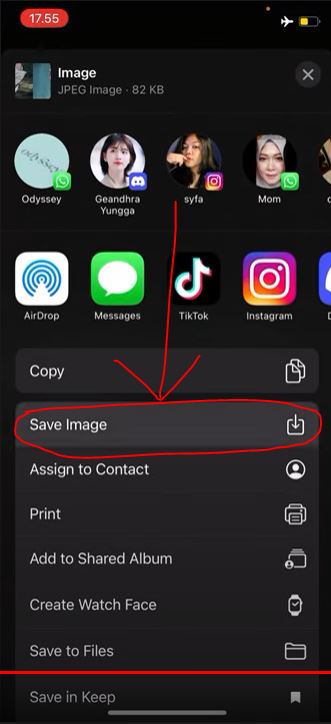
pertanyaan lebih lanjut hubungi via WhatsApp



