5
Ghani Rozaqi
04/04/2022 3:00:36
How To Favorite TikTok Sounds And Use Them
How To Favorite TikTok Sounds And Use Them
How To Favorite TikTok Sounds And Use Them
Hello guys!
Today, I will show you how to favorite TikTok sound and also three ways to use the sound.
How To Favorite TikTok Sound
1. Open TikTok app
2. Click on cover of the sound
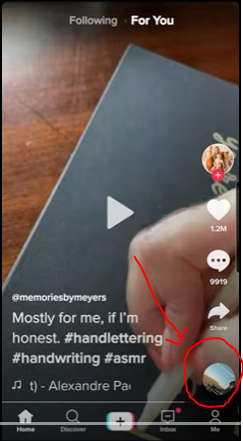
3. Click “Add to Favorites”
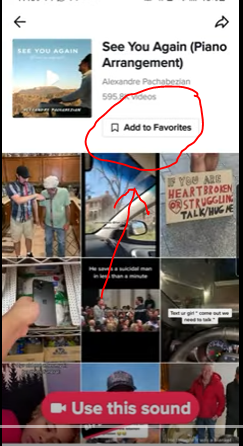
First Way to Use Favorite TikTok Sound
1. Still on the page, click “Use this sound”
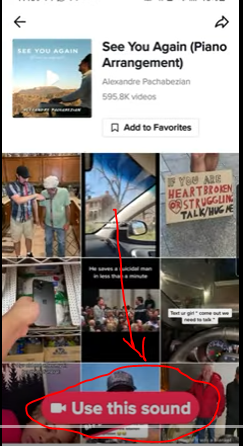
Second Way to Use Favorite TikTok Sound
1. Go to your profile
2. Click favorite/bookmark button
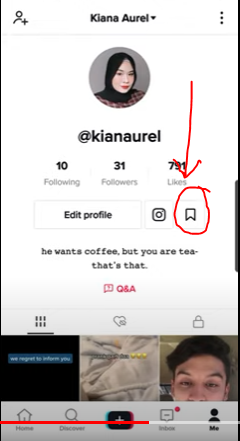
3. Choose Sound
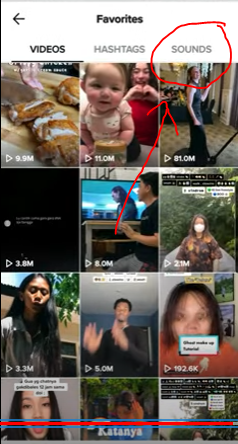
4. Click “Shoot with this sound”
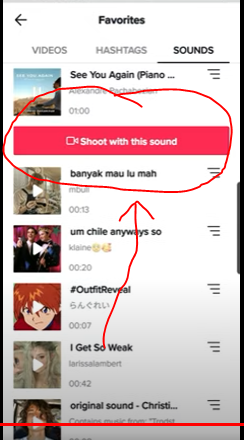
Third Way to Use Favorite TikTok Sound
1. Go to your profile
2. Click plus button (+)
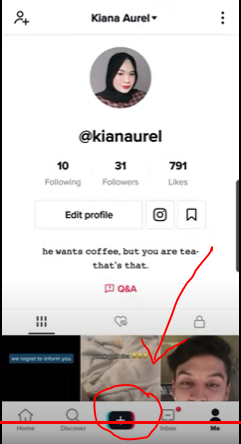
3. Click “Sound”
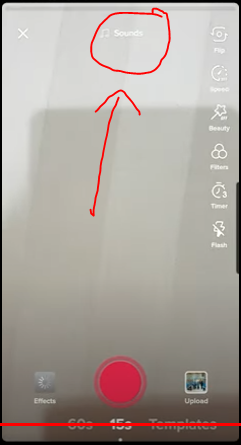
4. Choose “Favorites”
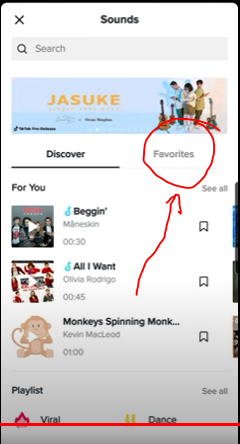
5. Choose your sound
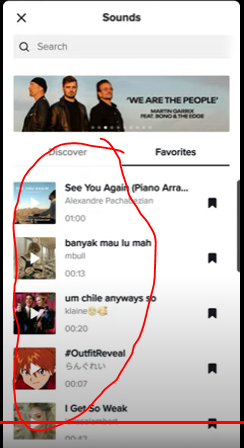
pertanyaan lebih lanjut hubungi via WhatsApp



