5
Ghani Rozaqi
02/04/2022 11:26:50
How to Find Saved Reels on Instagram
How to Find Saved Reels on Instagram
How to Find Saved Reels on Instagram
1. Open the Instagram App on your phone
2. Go to your profile (click your profile picture at the right bottom)
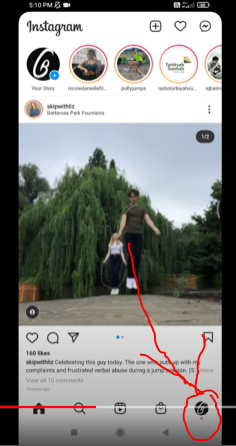
3. Click the three lines icon menu at the top right corner
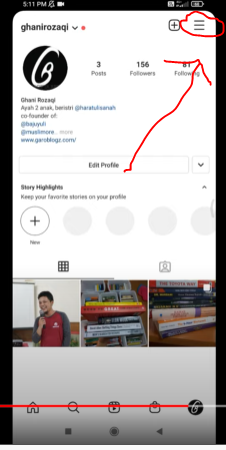
4. Click on the “Saved” menu
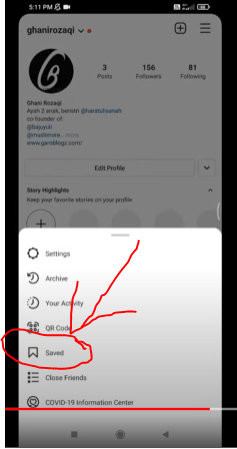
5. Then you’ll see your saved reels collection
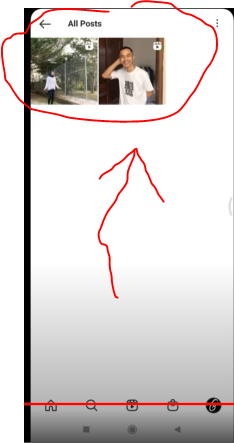
pertanyaan lebih lanjut hubungi via WhatsApp


Tags: tutorial
Categorised in: Aplikasi HP, Instagram

