5
Ghani Rozaqi
04/04/2022 11:45:03
How To Mute Videos In CapCut
How To Mute Videos In CapCut
How To Mute Videos In CapCut
1. Open Capcut application
2. Press “New project”
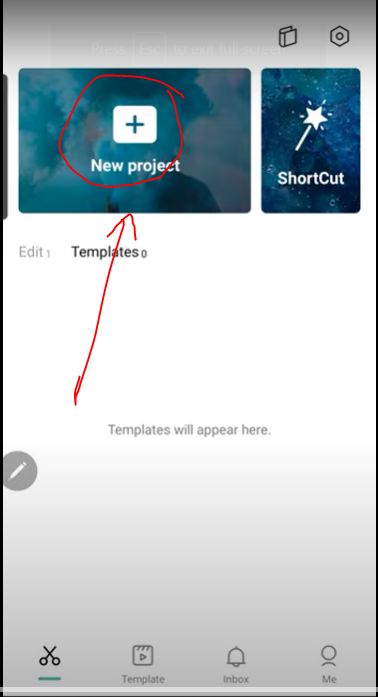
3. Select the video and press “Add”
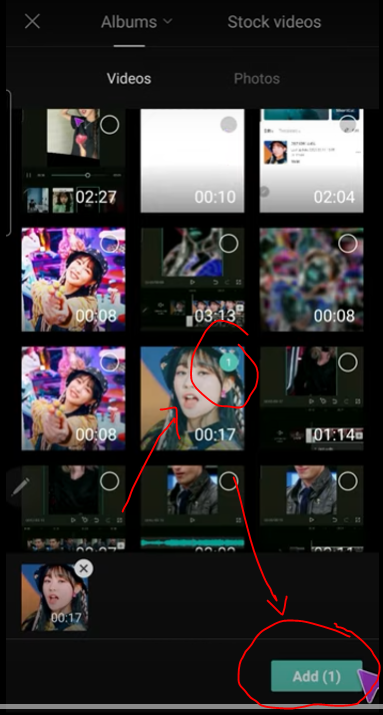
4. Press “Mute clip audio”
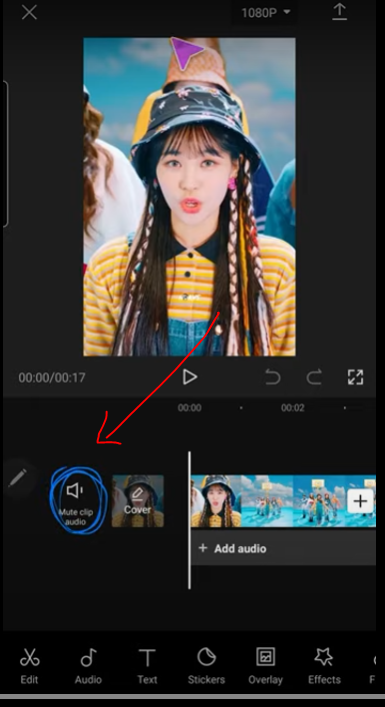
You can also use another step to mute the audio
1. Click on video
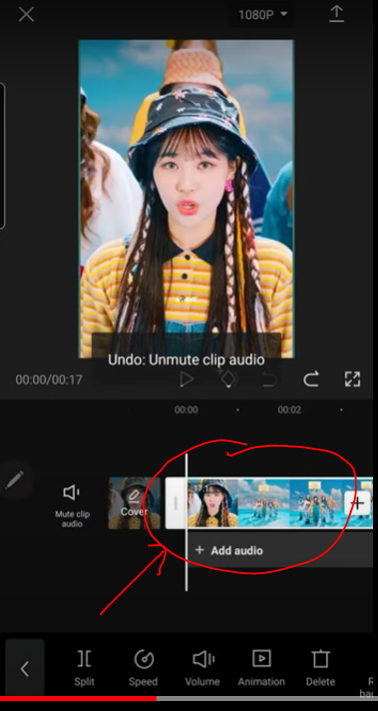
2. Click “Volume”
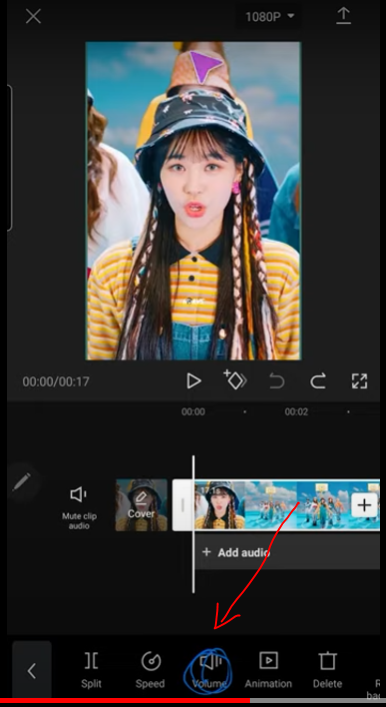
3. Turn it down to “0”
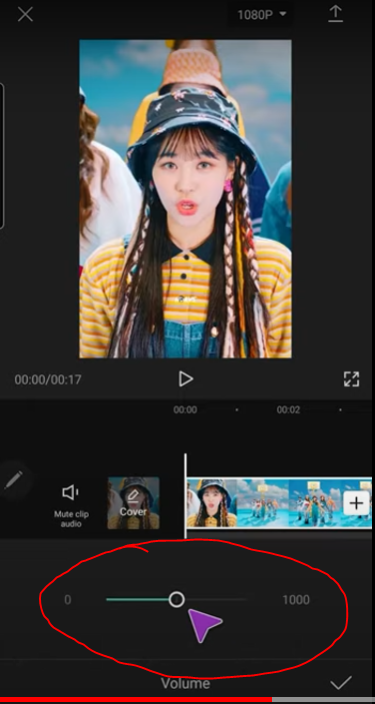
But I think I favorite the first one, if you want mute the all clip.
pertanyaan lebih lanjut hubungi via WhatsApp



