5
Ghani Rozaqi
08/04/2022 2:54:37
[Terpecahkan] Ikon Mic/Speech to Text Tidak Muncul Di Keyboard Android
[Terpecahkan] Ikon Mic/Speech to Text Tidak Muncul Di Keyboard Android
[Terpecahkan] Ikon Mic/Speech to Text Tidak Muncul Di Keyboard Android
1. Pergi ke “Settings”
2. Klik “Additional Settings”
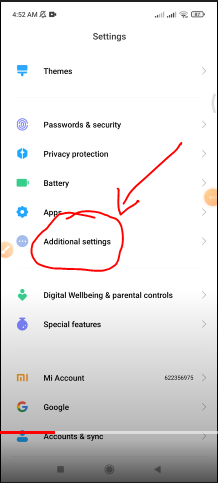
3. Klik “Language & input”
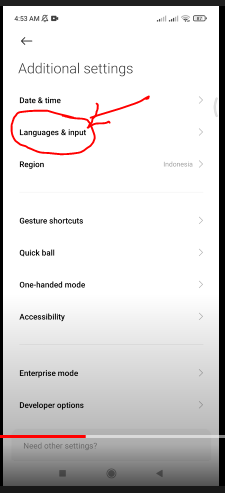
4. Klik “Manage Keyboards”
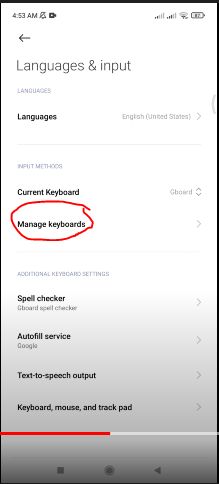
5. Klik “GBoard”
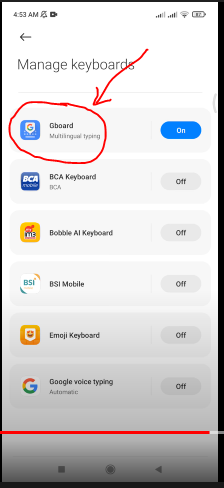
6. Klik “Text correction”
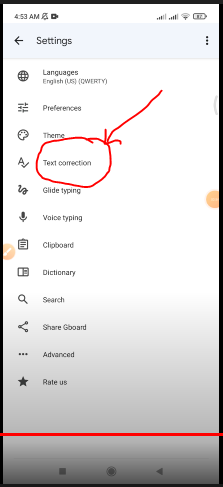
7. Nyalakan “Show suggestion strip”
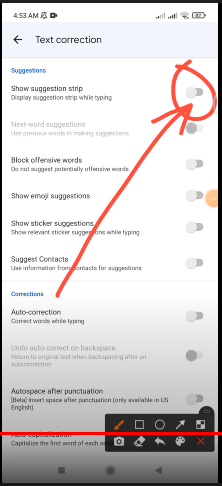
8. Ikon mic sudah kembali muncul
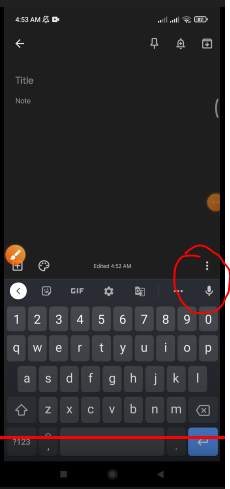
pertanyaan lebih lanjut hubungi via WhatsApp



